
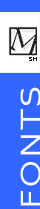
| Support
Clearing the Browser Cache in Netscape 4.x (Windows or MacOS) You can force Netscape 4.x to refresh a single page regardless of what is stored in the cache. Hold down the Shift key (Windows) or the Option key (MacOS) and click Reload. To clear the entire cache, follow this procedure.
|
Copyright © 2005 Bitstream Inc. All rights reserved.