
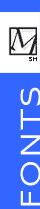
| Support
Clearing the Browser Cache in Internet Explorer (Windows only) To clear the entire cache, follow this procedure.
|
Copyright © 2005 Bitstream Inc. All rights reserved.
 | |||
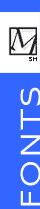 |
|||
|
|||
|
Copyright © 2005 Bitstream Inc. All rights reserved. | |||